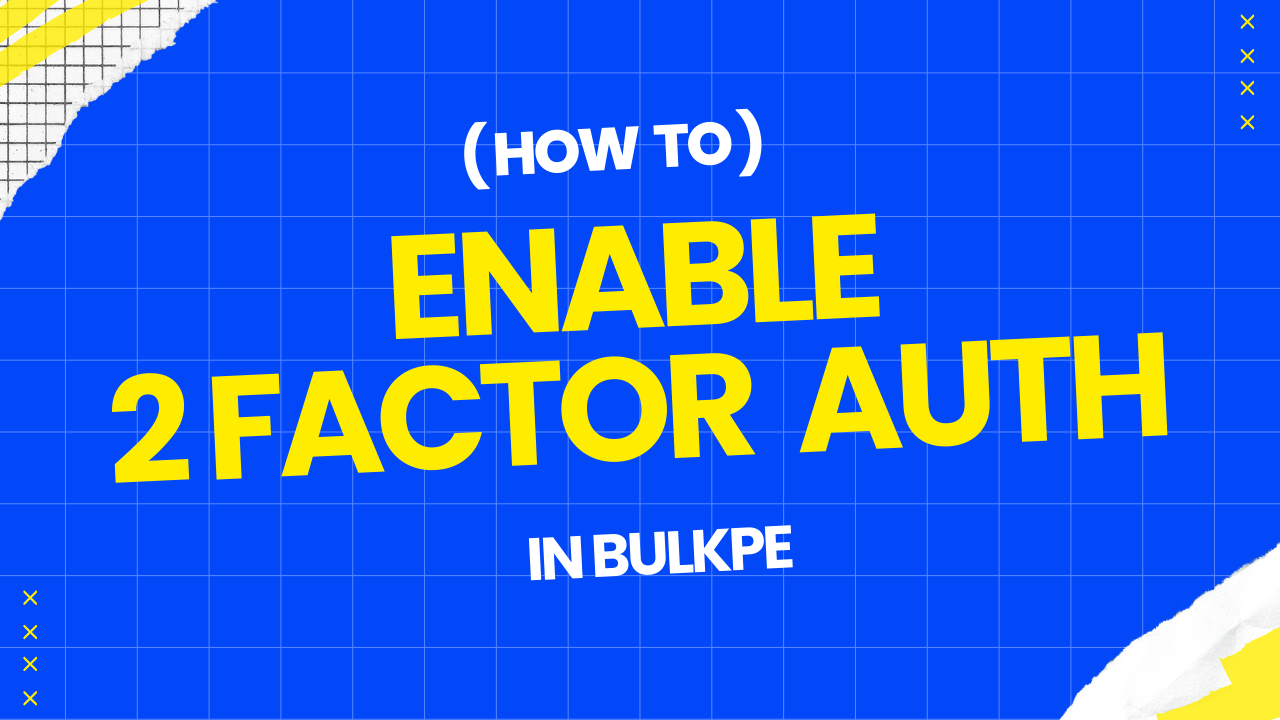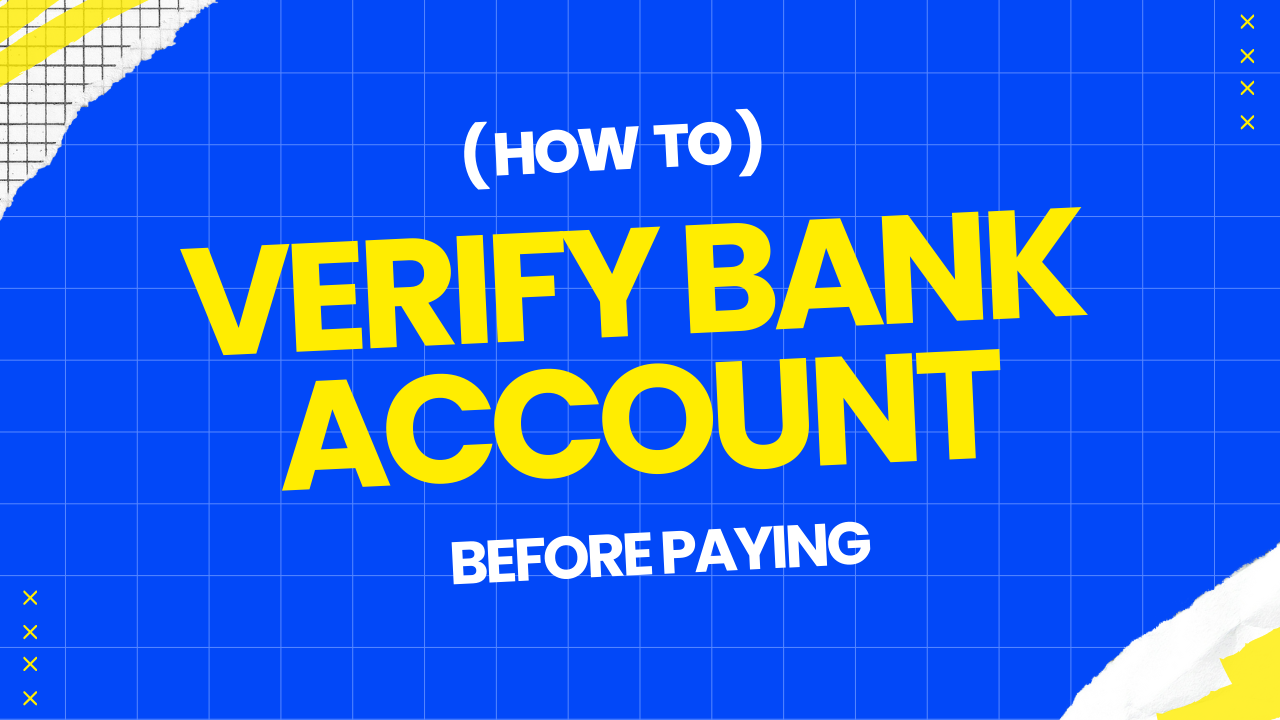Security is Paramount, Always.
We are marching on towards Day 4 of our 30 Day challenge with much enthusiasm and excitement, we took a step back and looked at our product from the user's perspective. We realised the need for the user to have a secure interface to run their business. Hence we added the 2 Factor Authentication feature.
What got us into making this feature
Recently, In today's digital age, cybercrime is on the rise, with malicious actors constantly attempting to breach accounts and manipulate sensitive data. At Bulkpe, we prioritize the security of your transactions and account information. To combat these threats, our 2 Factor Authentication feature is all you need.
Wait, What is 2 Factor Authentication?
2-Factor Authentication (2FA) is a security method that adds an extra layer of protection to your account. When logging in, you will not only enter your username and password but also a one-time password (OTP) generated by an authentication app. This ensures that only you can access your account, significantly reducing the risk of unauthorized access and malicious activities.
At Bulkpe, we have taken 2FA a step further by partnering with leading authentication apps that store authentication codes locally on your device. Unlike traditional SMS-based OTPs, which can be intercepted by attackers, these authentication apps require your device's password or biometric authentication to access the codes. This means that even if an attacker gains access to your account credentials and intercepts your SMS messages, they still cannot obtain the authentication code without physical access to your device.
Now, How do you activate it on your account?
Activating 2FA on your Bulkpe account is simple and straightforward. Follow these steps to enhance your account security:
- Head over to settings: Once logged in, head over to the “Settings” module. In the settings, select the “Security” tab.
- Enable 2FA: In the Two-Factor Authentication section, toggle the switch to the “On” position.
- Scan the QR Code: A QR code will appear. Open your preferred authentication app and scan the QR code to link it to your Bulkpe account.
- Enter the OTP: The authentication app will generate an OTP. Enter this code into the Bulkpe web app to confirm the addition.
Congratulations! You have successfully enabled 2FA on your Bulkpe account. From now on, you will be prompted to enter an OTP from your authentication app each time you log in, ensuring your account remains secure.
Here's Saurabh, one of our co-founders explaining 2 FA in detail!
Secure Accounts, Secure Payments
2 Factor Authentication is one of the features we believe that will help you sleep at peace, knowing your account is secure. As cyber threats continue to evolve, so do our security measures. We encourage all our users to enable 2FA to benefit from this enhanced protection. Stay tuned for more exciting features as we continue our 30-day challenge, bringing you innovative solutions to make your financial transactions safer and more efficient.
Explore the convenience and security of payments by using Bulkpe! Thanks for choosing Bulkpe as your banking partner, We are here to support your business to take it to the next level. To learn more about Bulkpe's features, Sign up now!
Sign up Now!We will be happy to hear from you in case of any queries or guidance required, please reach out to our support team. We're here to help you make the most of Bulkpe's features and products!
Contact us!