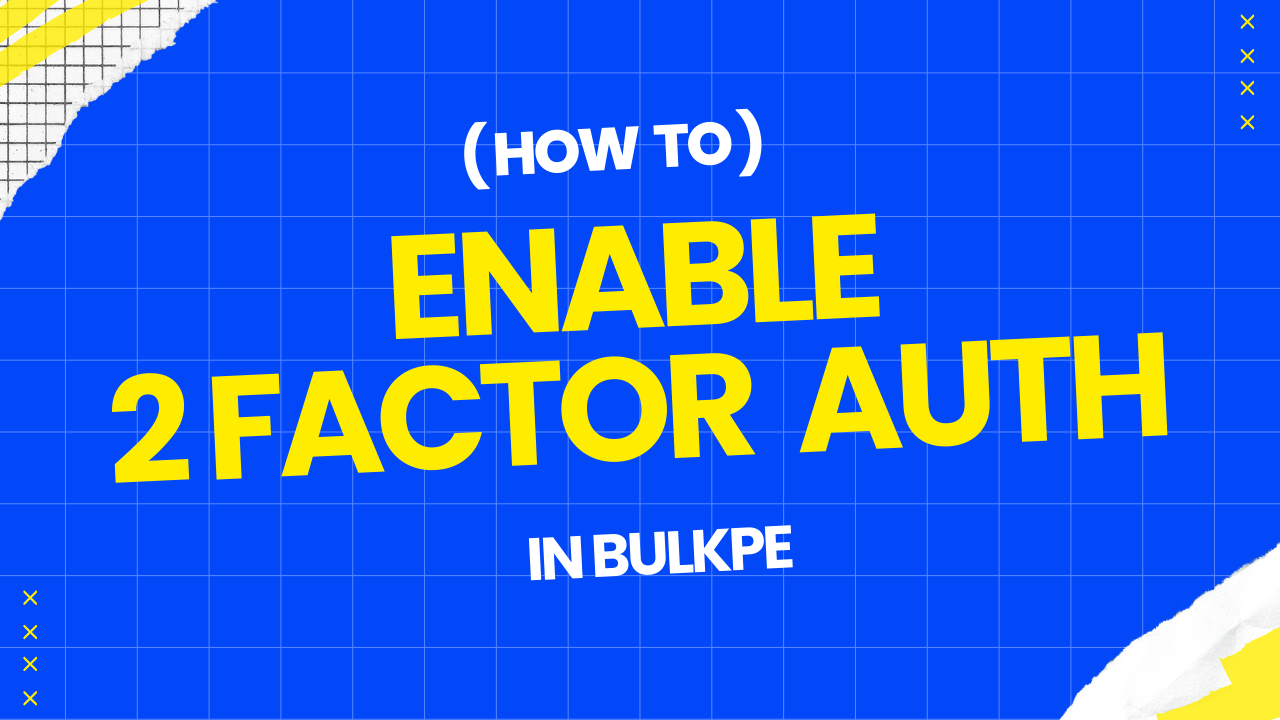Managing a company's finances can be a daunting task, especially when all responsibilities fall on one individual. At Bulkpe, we understand the complexities of running a business and the importance of efficient financial management. To address this, we are excited to introduce our latest feature, Team Management, as part of our 30-day challenge to enhance your banking experience.
Helping you grow with your business
Handling a company's finances single-handedly can be overwhelming. The need for a streamlined, collaborative approach is crucial for maximizing productivity and ensuring smooth operations. That's where Bulkpe steps in with our Team Management feature, designed to simplify and delegate financial tasks effectively. With the user roles, you can give specific access to respective people who will be working on the integration, payment management and so on.
How are you getting benefitted?
By implementing this feature, you can delegate financial tasks, allowing your team to work more efficiently. This collaborative approach reduces the burden on a single individual, ensuring that your company's financial management is both streamlined and secure.
With the new Multi-User Management feature, you can assign specific roles to multiple users, allowing for a more organized and efficient management system. We offer four distinct user roles:
- Owner: The owner is the primary user who created the account. This role has full access to all functionalities, including initiating transactions, and managing users.
- Admin: Admins inherit the same access as the owner, providing comprehensive control over the account.
- Tech: Users with the tech role can access most features but cannot initiate transactions, manage users, or create contacts.
- Viewer: The view-only role allows users to access and view the account without the ability to make changes. This role is restricted from performing several actions such as initiating payouts, creating contacts, adding or managing users, requesting reports, viewing the API key, requesting whitelist changes, and modifying TFA or PIN settings.
How to add your team members?
To take full advantage of this feature, follow these simple steps:
- Log-in: Access your Bulkpe account through the web application, and Navigate to the Settings module through the left hand pane and move to the Team Management tab.
- Adding Team Members: Click the "Add Team Members" button and enter their email IDs. Assign the appropriate user roles.
- Activate User: The team member will receive an email with a link. The user must click the link to activate their role on the Bulkpe web app.
Say Hi to Sathya, Who is one of our co-founders, here to explore a bit more on the user roles
Team Management equals easier financial management
With this feature released today, this marks the 15th day of our 30 Day Challenge. We believe that this is an important tool with in your finances to build your system efficient and better. We only aim to provide and challenge the status-quo. To check out our future releases and the recent updates, sign up with us by clicking the button below.!
Sign up Now!We will always be delighted to hear from you and thank you for choosing Bulkpe as your trusted banking partner. You can reach out to us by clicking the link below.
Contact us!